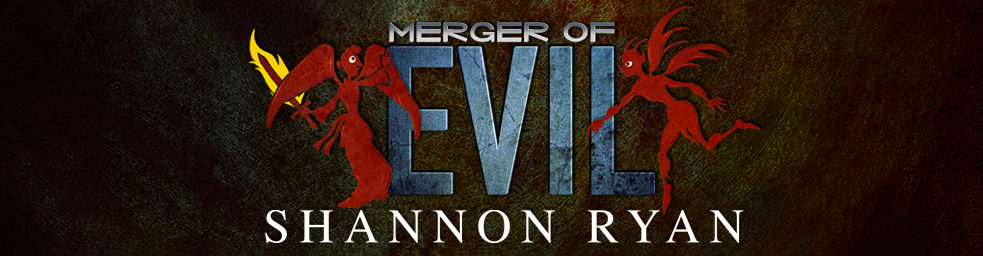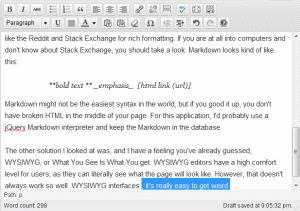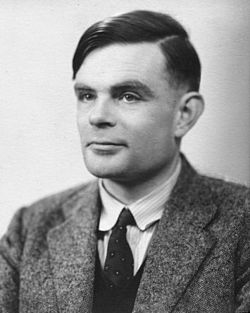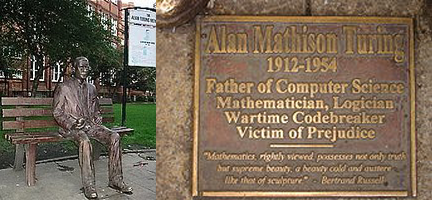This message is for those few people on Earth who don’t know about Dropbox. The dark times have ended. A new day has dawned. You no longer have to live in fear of data loss.
This message is for those few people on Earth who don’t know about Dropbox. The dark times have ended. A new day has dawned. You no longer have to live in fear of data loss.
As a writer, one of my biggest fears used to be data loss. I constantly worried that I was one accidental click away form destroying a book. Sure, I had a USB drive where I backed everything up. But what if I lost it, or I didn’t remember to copy everything to it for a week? And what if I worked on something on the USB drive and then forgot to transfer it back to the master copy of my laptop?
The solution to this is Dropbox. Like many of its competitors, the Dropbox service that gives you free (2GB, but you can pay for more) space in the cloud. However, there’s a big difference. Dropbox has clients for Linux, PC, Mac, iPhone, and Android. It will also let you share files of any size with anyone.
Here is a picture of a dog jumping hurdles linked from my Dropbox account. Woof. Woof.
The other thing I like about Dropbox is the ease of use. Once the program is installed, there is a folder called Dropbox in your “My Documents” folder. Copy your writing to that file, and it syncs to the cloud. It even does a limited amount of revision history. Then you can just use your files like you always have. Dropbox takes care of all the tricky business.
Have a laptop and a desktop machine? Set up both, and Dropbox will automatically sync them when they are connected to the Internet. Want to collaborate? Have your co-author install Dropbox and share a folder with you. I even use Dropbox to help my friend Jose with his wine store website.
I’m not claiming Dropbox is perfect, or even that they don’t have some competitors who are doing good stuff. I’m just saying that I find it a good way to back up and share data, and if you’ve never heard of this type of application, you should try it out.