Back when I wrote my first impressions of Scrivener, I have to admit, I wasn’t overjoyed with the program. I found a couple bugs, and the environment does have a learning curve. However, as a more thorough test, I wrote a 1700 word periodical article in Scrivener. When that went okay, I started a re-write of a work-in-progress.
There will be a Binder
The Binder is center of Scrivener. It allows you to keep scenes and chapters separated into logical units, which can later be compiled into a single document.
In addition to chapters and scenes, you can keep notes outside the manuscript. The Novel Format sets up folders for Characters, Places, Research, and whatever other custom folders you want to add. You can have this as a persistant left column to the program, or you can hide it by clicking on the picture of the binder above it.
Memory Issues
One of the biggest problems I have when writing a novel is remembering what I was doing 20 days ago. The names of minor characters or even the full names on major characters sometimes alludes me. I frantically try to search old files for the scene where–I think–I used their name. To alleviate this problem, I had started awkwardly taking some notes in an excel file, but that meant switching to a different document and I’d sometimes forget to do it.
Scrivener makes this much easier. By letting me keep a folder of character information at the bottom of the binder. Also, when it’s right where I can see it, I actually remember to make a note of things.
What time is it?
Another thing I have trouble doing is remembering what day it is. Scrivener helps with this too, but allowing me to take notes on every scene.
That’s a rather personal question, don’t you think?
No, the novel, how long is the novel?
This might seem rather trivial, but I never really knew how long my novels used to be. I had an estimate based on the general length of my chapters and the number of chapters I’d completed, but if I wanted the real number, I had to open up each chapter, put the wordcount into excel and total them.
It’s not all coming up roses.
Not everything is coming up roses. For instance, I want to export chapters six and seven for editing or critique. I can “compile” these into a word document to distribute, but they will always come up as “Chapter One” and “Chapter Two.” Because they are the first two chapters in a compile.
The Conclusion:
After getting over my initial bumps, my conversion to Scrivener has been a positive experience. If nothing else, I believe it is worth the $40 to find out if it fits your work flows.
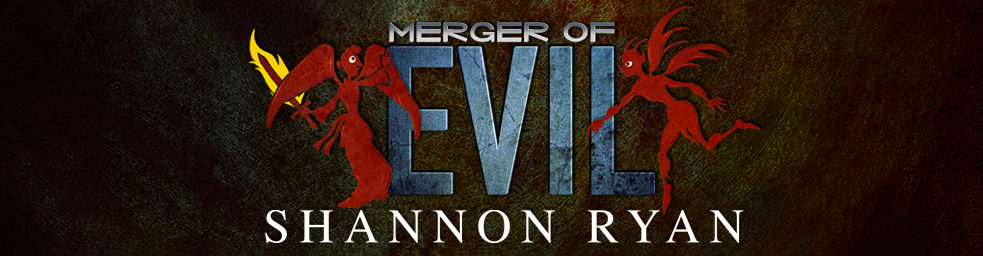




I’ve had a problem with the Chapter One with a lot of export programs. It comes from using the built-in numbering instead of the coded one.
It’s cool that Scrivener is working out for you. It looks like a fun little application to play with (and steal ideas). 🙂